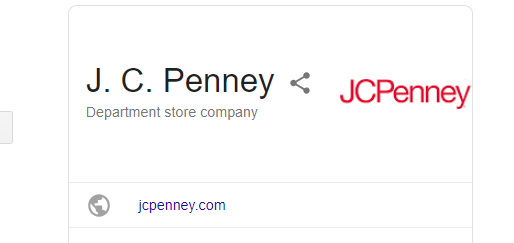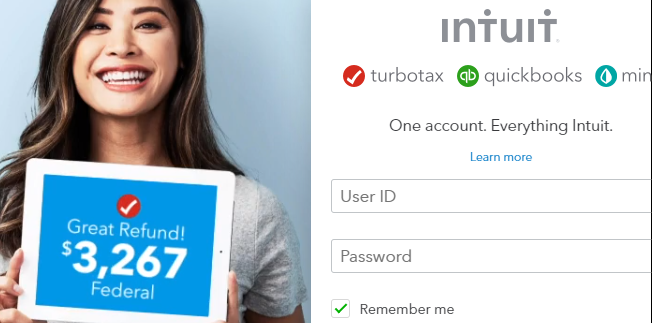Rediffmail Account Registration: In this post, we will provide a complete guideline on Rediffmail Account Registration. So by the end of this post, you will be clear with the Rediffmail sign up procedures and other related issues such as Rediffmail overview, login, and password recovery.
Rediffmail is one of the best email service provider with millions of email users on its email portal. Rediffmail is owned by Rediff which is an Indian company that provides shopping-related services and goods and services. Many of email users think that gmail.com and yahoomail.com are the most used and popular email service providers.
Recommended: Snapchat For PC (Windows & MAC) – Download Snapchat Free
Actually, I can tell you that the two are the biggest email providers but that does not mean that they are the best email providers. Rediffmail by Rediff is one of the best platforms to send and receive email free of charge.
You can access Rediffmail via web – www.rediffmail.com and through its app – Rediffmail app. It is extremely easy to do Rediffmail sign up or Rediffmail Account Registration and will be giving out the steps to follow if you want to get started. We will give you the correct steps which will make it insanely to create a Rediffmail email account.
Rediffmail Account Registration (Official Method)
Here are the steps needed to sign up or create a Rediffmail Email Account.
– First, you need to download the Rediffmail App or visit the Rediff website – www.rediff.com.
( Note the Rediff.com is the primary website that houses Rediffmail. Rediff.com provides shopping and other services apart from email )
– Go to the top right of the Rediffmail homepage and click on the “Create New Account” link.
– If you click on the Rediffmail.com create account link, it will take you to a new window where you fill in some details.
– Enter your first and last name and then choose a Rediffmail Username or Rediffmail ID.
– Enter your password and retype it to confirm.
– Go to the next box and type in an alternative email address.
– Answer the security question, enter your phone number, city, country and phone number.
– Type in the reCAPTCHA code and
– Click on the “Create My Account” button to complete your Rediffmail Account Registration.
Rediffmail Sign In with iPhone and iPad
The process of getting Rediffmail Sign In on iPhone is similar to the one used in Android and through its website – www.rediffmail.com
That means the process of Rediffmail login is quite same on iOS and Android smartphones.
The steps for Rediffmail Login with iPhone and iPad are as follows:
i. Visit the Apple Store to download the Rediffmail App suitable for iPhone and iPad.
ii. Search for Rediffmail in the Apple Store, and as soon as you discover the Rediffmail app, tap on the Install button and run the installation.
iii. As soon as the installation is complete, launch the Rediffmail app on your iPhone or iPad.
iv. Because you already have a Rediffmail account then you need to sign in using your Rediffmail login details.
v. Enter your Rediffmail login username and password in the login boxes.
vi. Click on the sign in button on the app to get into your Rediffmail.com account.
Rediffmail Sign In with Android phones and tablets
The steps for Rediffmail Login with Android phones and tablets are as follows:
i. Open the Google Play Store on your Android phones and tablet.
ii. Search for the Rediffmail application, in the search bar provided.
iii. As soon as you see the Rediffmail app, download and run the installation.
iv. Once the installation is complete, locate the login menu and click on it.
v. It will take you to a new window where you will enter:
– Your Rediffmail Username
– Your Rediffmail Password
vi. Click on the Rediffmail login menu to access your emails and also send email to other persons.
Rediffmail Sign In via web
i. Visit the Rediff.com homepage.
ii. Locate and click on the login button on the far top right of the Rediff.com website.
iii. Enter your Rediffmail login username and password.
iv. Click on the login button to get into your Rediffmail email account.