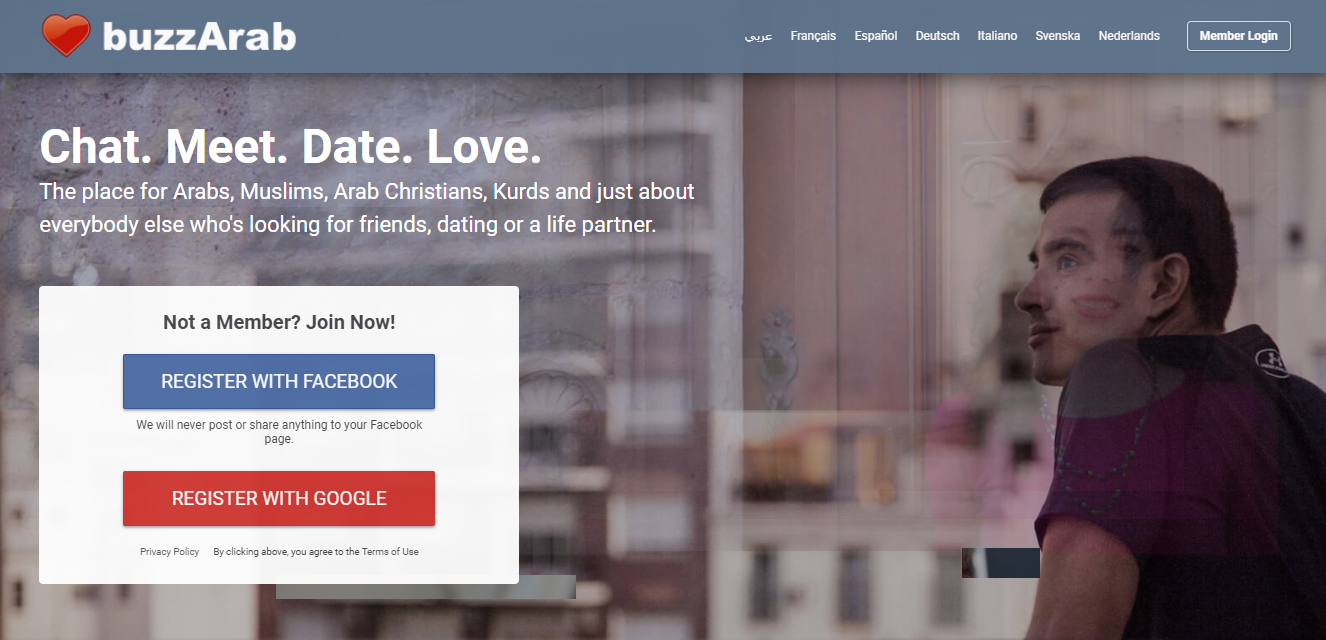Is your Facebook Dating not working for you? Here is an easy guide that will help you Fix Facebook Dating Not Working Within Few Minutes If you are among the Facebook that usually encounter any of these problems with the social media network dating service including:
- Facebook Dating is not showing up in the Facebook app.
- Facebook Dating won’t load.
- The Facebook app keeps crashing.
- Photos and other features don’t show up in the app.
- Facebook Dating notifications don’t appear on your home screen.
When you feel like Facebook Dating is not working for you, then you should probably try updating the Facebook app. Or try restarting your device, or you may need to troubleshoot your internet connection.
Common Causes of Facebook Dating Not Working
Having trouble with Facebook Dating, just know that it may be due to one of the following reasons:
- The Facebook app needs to be updated.
- Facebook Dating is down for everyone.
- You have notifications blocked.
- There are problems with your internet connection.
- Your mobile device’s cache data is corrupted.
How to Fix Facebook Dating Not Working
In order to fix this issue, you just need to try any of these steps until Facebook Dating is working properly for you.
- Update Your Facebook App: If Facebook Dating is not showing up, you probably need to download the latest version of the Facebook app from your app store. It’s possible to turn on automatic updates for Android and update all apps at once on iPhones.
- Enable Facebook app notifications: If you have turned off app notifications, ensure you make an exception for Facebook or simply turn back on the notifications.
Restart your device: Try turning off your device and turning it back on again. This can solve a surprising number of problems.
Check your Wi-Fi connection: If you’re connected to a Wi-Fi network and having problems with other apps, you might need to troubleshoot your internet. If you’re using a mobile data plan, there are a few things you can try to fix it when your mobile data not working. - Check if Facebook is down: If other users are reporting problems with Facebook, then there’s likely nothing you can do except wait until Facebook is restored and the dating services is working again.
- Delete and Reinstall the Facebook app: If the Facebook dating is still not showing, try removing the app from iOS or Android. Then download it afresh from Google Play or the Apple App Store.
- Close the Facebook app: When you close apps on iPhones or Android devices, it can fix minor bugs that cause features to go missing.
- Clear your mobile device’s cache: Do you know that your device stores data to help apps run faster. However, this data gets corrupted and causes apps to stop working properly. So, it advised that you clear the cache on your iPhone or Android device in order to resolve any conflicts.
- Contact the Facebook Help Center: If you still can’t access Facebook Dating, and no one else is reporting issues with the service, then you have no other option than to reach out to Facebook’s technical support team.
Note that Facebook dating comes with a separate profile which is totally different from your usual Facebook account. Also, it’s only people who have signed up for a Facebook dating account can see your Facebook dating profile.